How to run folder watcher at all times whether someone is logged in windows or not?
Home > FAQ February 27th, 2011How to run folder watcher at all times whether someone is logged in windows or not?
1.Login "administartor" account of your pc, click "start" menu, then click "run" menu, and input "dcomcnfg", then enter
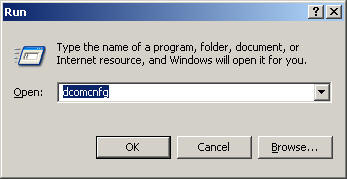
2.expand "Componet Services" node, and expand "computer" node, select "my computer", and right click "Properties" menu
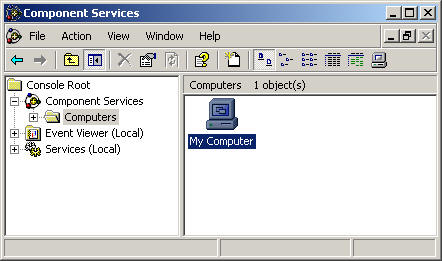
3.select "Default COM Security" tab, and click "Edit Default" button of "Access Permissions" group.
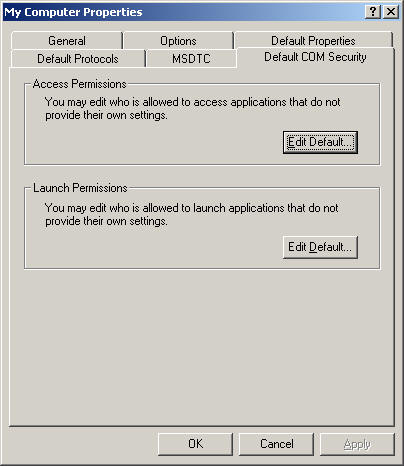
4.click "Add" button.
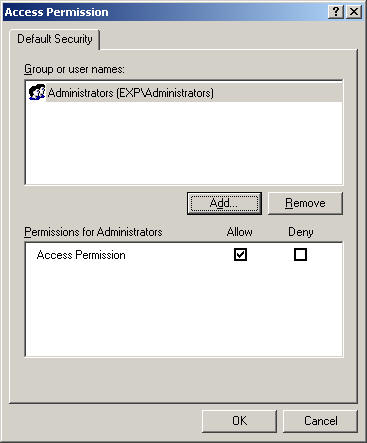
5.click "Advanced" button
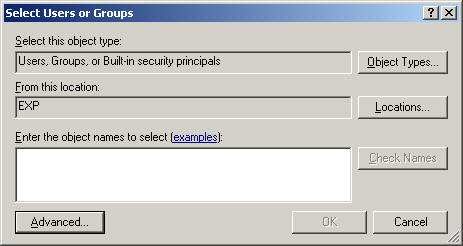
6.Click "Find Now" button, and press "ctrl" + left click, and multi select "Administrators", "Everyone", "Interactive" and "System" account, and click "OK" button.
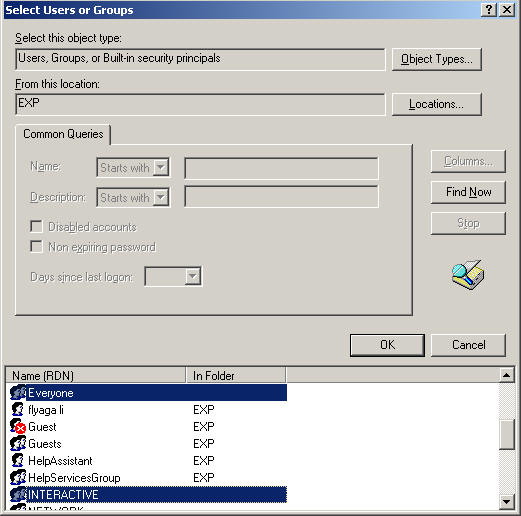
7.Make the Permissions of all accounts are "Allow", click "OK" button
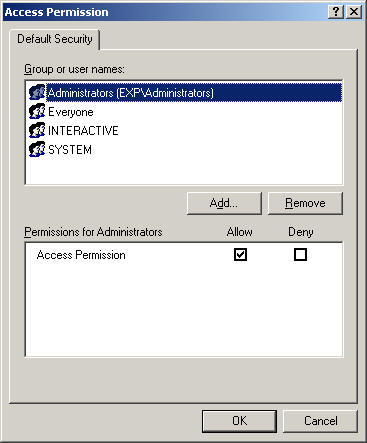
8.click "Edit Default" button of "Launch Permissions" group, do the above same permissions settings, add "Administrators", "Everyone", "Interactive" and "System" account, final click "OK" button.
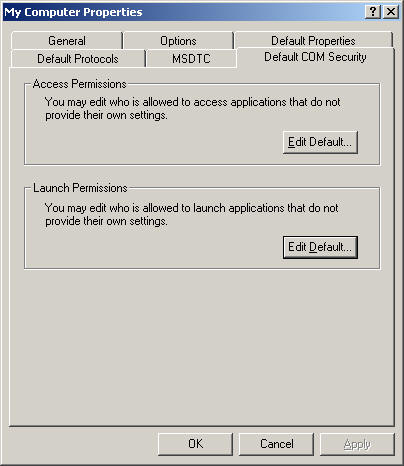
9.Click "Start" menu, and click "Settings" menu, and click "Control Panel" menu, and double click "Scheduled Tasks"

10.Double Click "Add Scheduled Task"
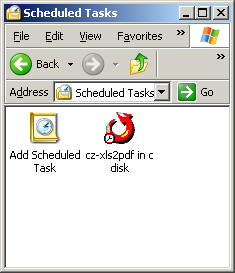
11.Click "Next" Button
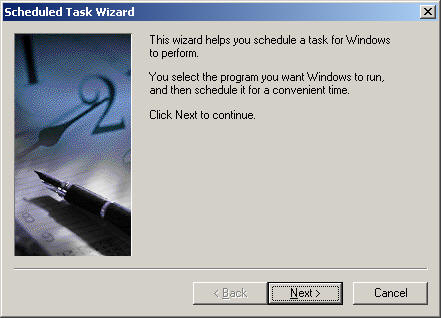
12.Click "Browse.." button
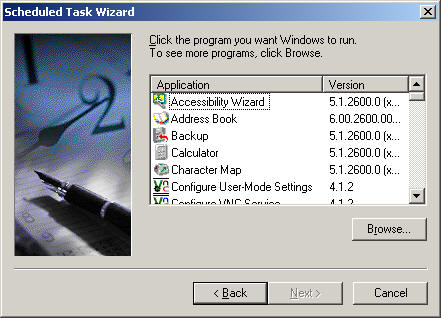
13.Select cz product exe file from the install path of cz product, fox example: C:Program FilesCZ-Xls2Pdfcz-Xls2Pdf.exe.
click "open" button
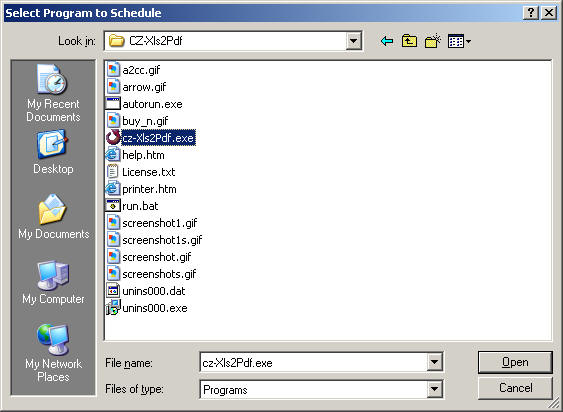
14.Select "when my computer starts" radio box, click "next" button.
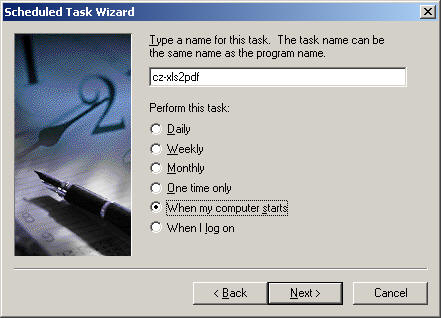
15.Input username and password of running cz product, you had better to use "administrator" account for running ok.
Final click "Next" button.
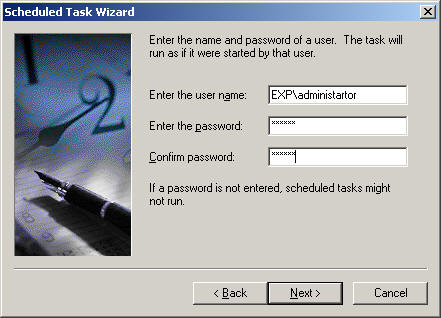
16.Click "Finish" button.
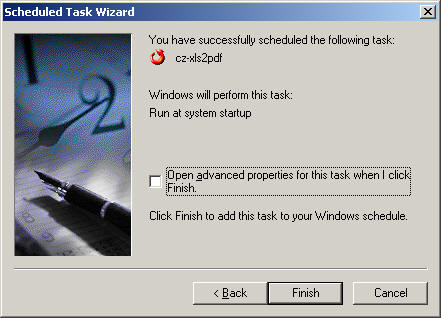
17.Run cz product to add folder watcher, fox example: C:Program FilesCZ-Xls2Pdfcz-Xls2Pdf.exe
Click "Folder Watcher" tab in cz product gui, and click "Add watch" button
After fill "Add Watch" dialog, click "ok" button, exit cz product, and restart your pc.
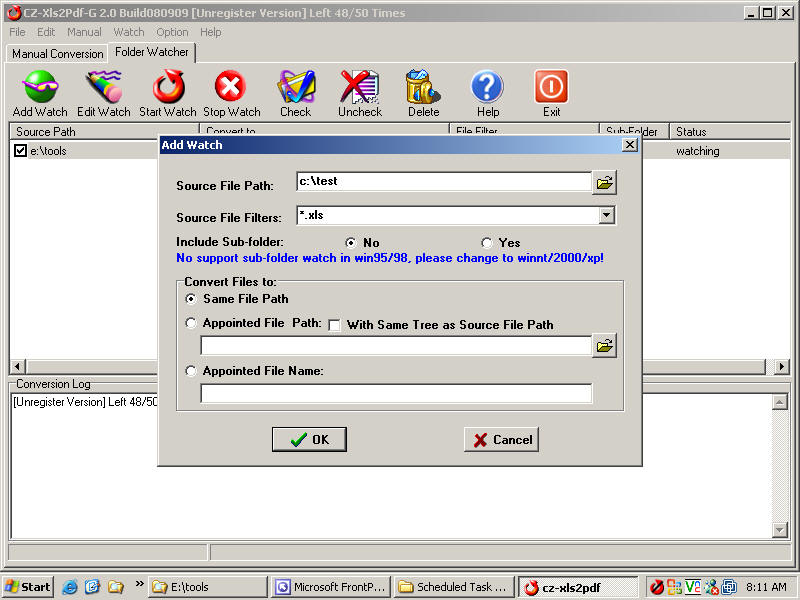
Recent Comments